There are two main types of Purchase Order (PO) offered by Lingo.
-
Open PO - these PO’s are for projects where we do not know the full volume of content when we ask you to start working on a task. We commit to keeping you updated and you commit to letting us know if you are unable to take on more work on these tasks.
-
Fixed Value PO - these PO’s are for projects where the task offer is fixed and we do not expect it to change.
The PO type is shown on every task and a PDF version of the PO can be downloaded at any time.
-
Select Tasks from the main menu
This will show your tasks from the last three months -
Select a Task card
This will show the full task details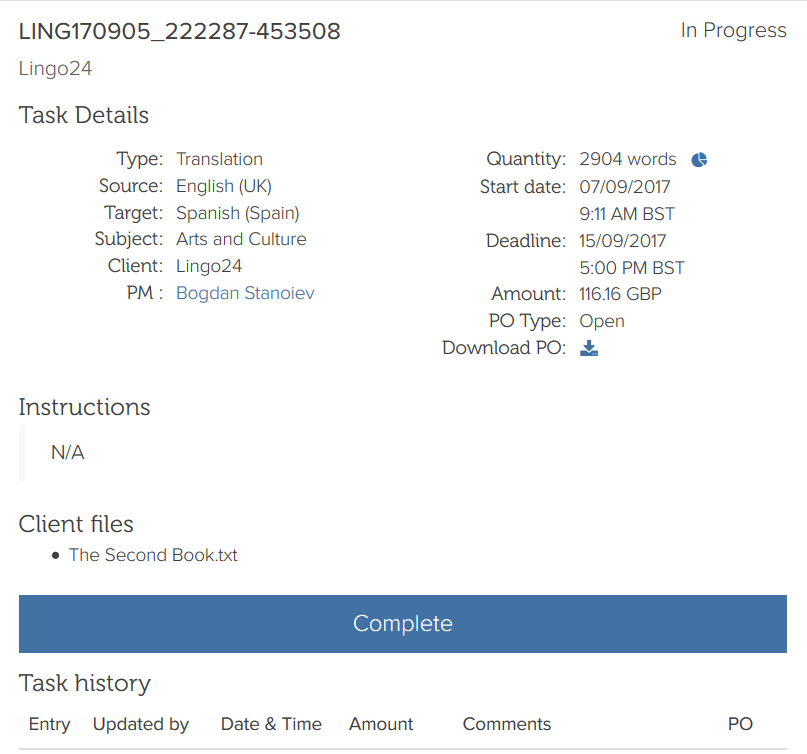
-
From the Task history, select the Download icon
for the PO version you would like to download
You will be prompted to open or save the file
Note: The history lists all changes to the task, including status changes, e.g. when you accept or decline a task. Download PO links are only displayed for changes that affect the Purchase Order.