Your homepage dashboard gives you quick links to all the things you want to do and see most frequently. Your dashboard shows you, at a glance:
-
if you’re available for new work
-
how many In progress tasks you have
-
the number of new tasks offered to you
-
the value of tasks you can invoice right away
![]()
You can also use these icons to navigate to the respective sections in Port.
To help you quickly estimate your workload, two lists will show In progress tasks and new offers in a bit more detail. Selecting a task will lead to the Tasks page, where full details are available.
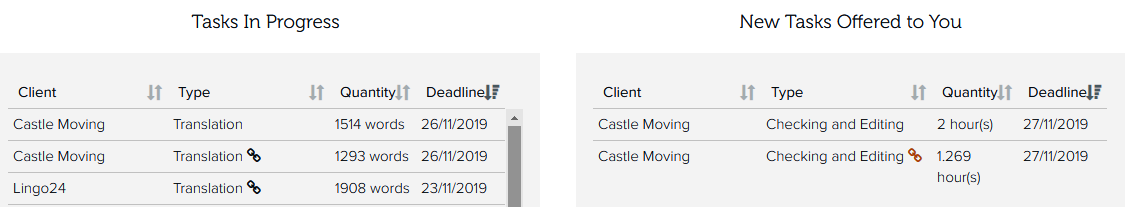
Chain link icons on these lists indicate Coach linked tasks