If you cannot take on a task offered to you, it's easy to Decline it in Port.
-
Either select the link from the Offered Task email
Or
Select Tasks from the main menu, and then select an Offered Task card
This will display the full task details
-
Select the Decline button
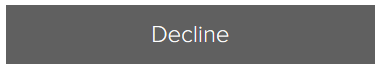
Port will ask you to confirm your action
-
Select Yes to finish declining the task
The task will move to status Declined
