If you do not want to invoice all your Ready to Invoice tasks in a payment period, you can remove some of them from an invoice. These tasks will then be available the next time you submit an invoice.
-
Select Invoices > Ready for invoicing from the main menu
Or
Select the Raise Invoice button from a Ready to invoice task card
Port will create an invoice by default which includes all your eligible tasks. -
From the task list, select the Remove task icon
for the tasks you would like to remove
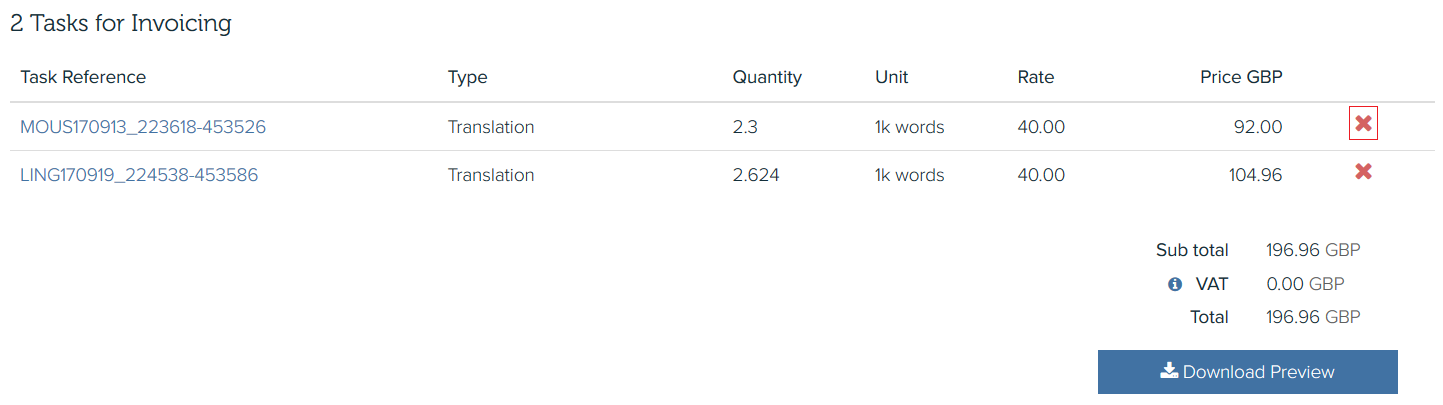
This will remove the selected tasks from the current invoice.