Invoices you have submitted can be downloaded at any time as PDF files.
-
Select Invoices > Invoice history from the main menu
Your invoice history will be displayed
-
Find the invoice you wish to download (you can search, filter, or just browse)
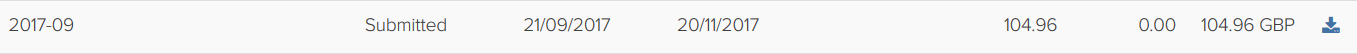
-
Select the Download icon
You will be prompted to open or save the PDF file