All your tasks that are eligible to invoice (i.e. they have been marked as Ready to Invoice by our Project Managers) will be listed on your Ready for invoicing page. If you have removed tasks from your Invoice, you can view the tasks you have excluded and add them back to the invoice.
-
Select View tasks excluded from invoicing
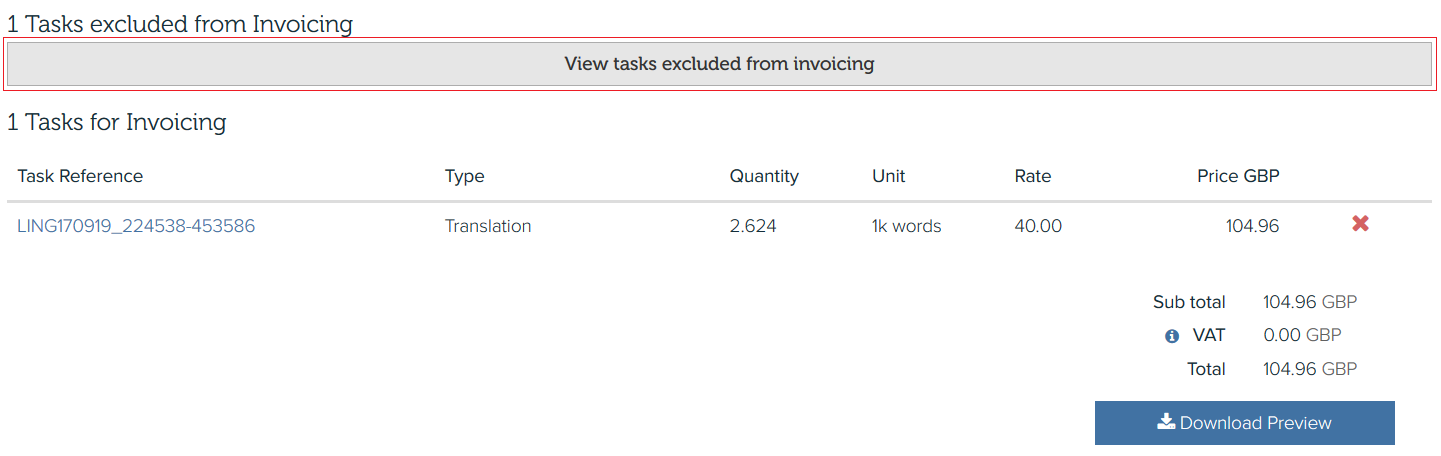
This will expand the list of excluded tasks -
Select the Include task icon
 for the tasks you want to include on the invoice
for the tasks you want to include on the invoice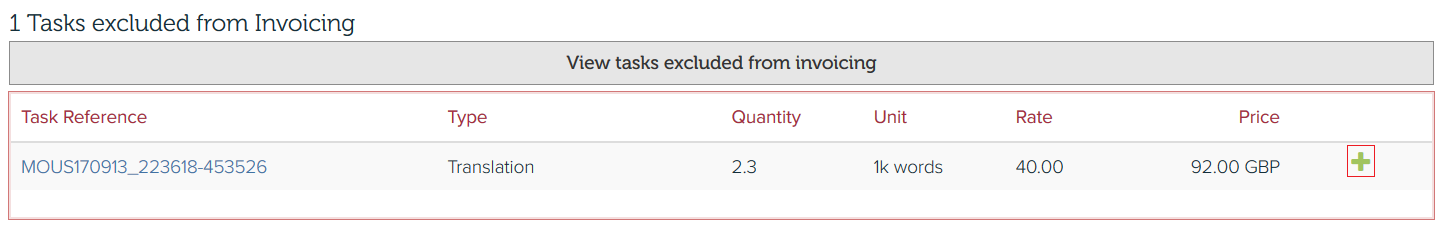
This will include the selected tasks on the current invoice.