Functionality for completing Port tasks is different for :
- Coach linked tasks - you do not need to complete the task as the task status will automatically change to Complete when all Coach task stages are finished.
- Non Coach linked tasks - you can manually complete tasks as described below.
After you have finished working on a task, you can indicate this by clicking the Complete button available for In progress tasks. This can help you keep track of your workload, and it will also help the PM.
-
Select Tasks from the main menu
This will show your tasks from the last three months -
Select an In Progress Task card

This will display the full task details
-
Select Complete to indicate you’ve finished working on a task
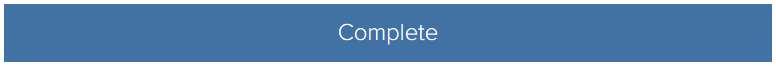
The task will advance to status Complete