Accept a Task
Accepting a task (and therefore the associated Purchase Order) is your commitment to complete the job and Lingo24’s commitment to reimburse you for your work.
-
Either select the link from the Offered Task email
Or
Select Tasks from the main menu, and then select an Offered Task card
This will display the full task details and purchase order link
-
Select the Accept button to confirm that you accept the job quantity and price, and can deliver it by the deadline
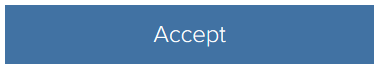
The task will advance to status In Progress and you can start work
If you are not happy with any of the task details, please contact the PM that offered you the task.