When completing Checking and Editing tasks, you can provide feedback on the translation. This action is not mandatory, and can either be skipped or done at a later time. However, we strongly encourage you to take the time to do it, as it promotes a more quality-oriented environment for you and other linguists to work in.
-
Select Complete for an In progress Checking and Editing task
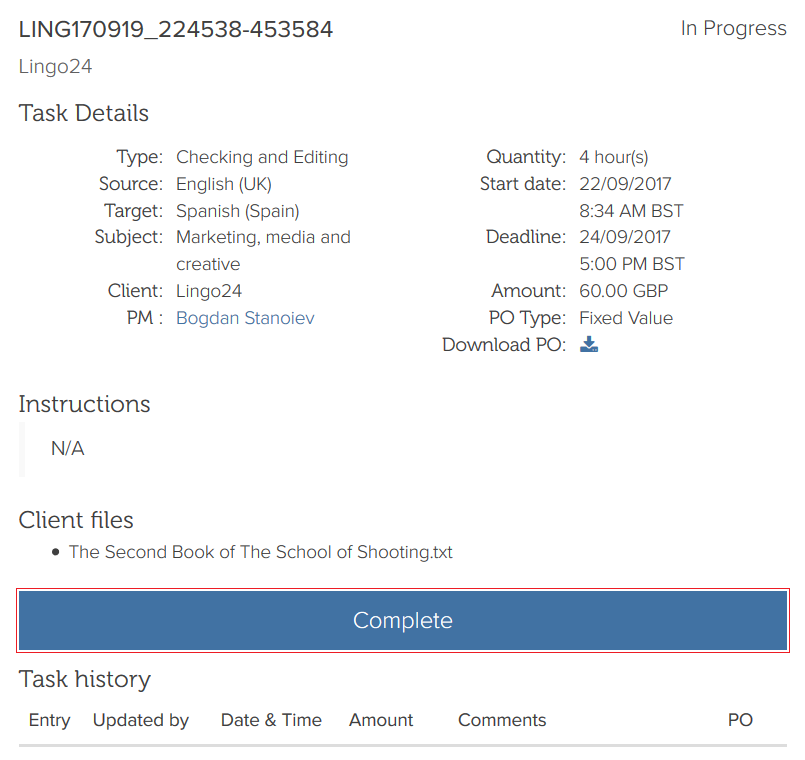
Or
Select Give feedback for a Complete Checking and Editing task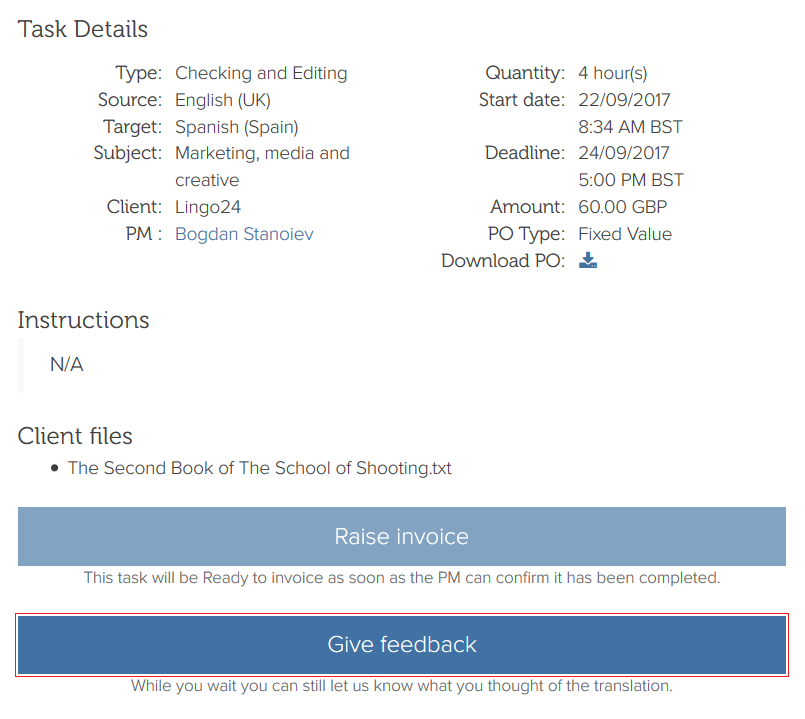
The feedback form will open in a popup window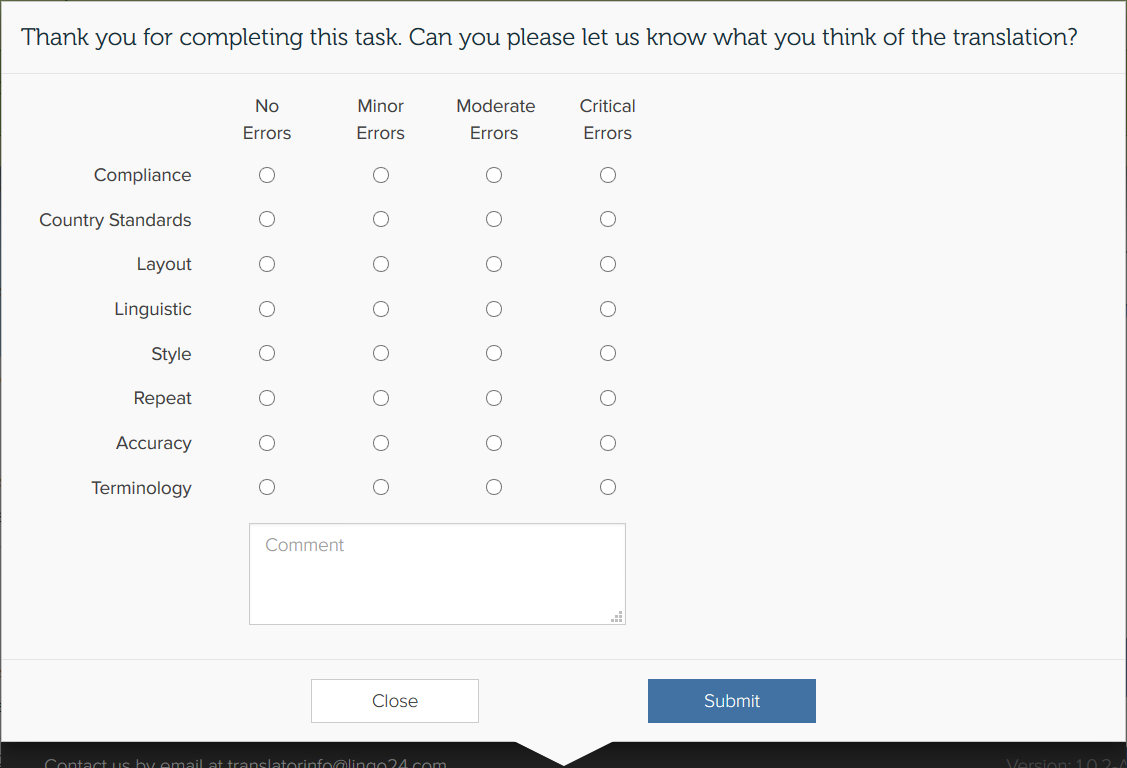
-
Select a severity level for each criterion, according to the quality of the translation
-
Enter a comment if you wish to add more information (optional)
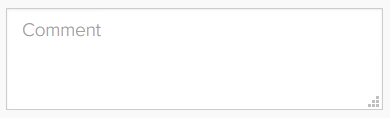
-
Select Submit
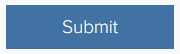
Your feedback has been recorded.
Note: You can only give feedback up to the point of invoicing a task. After invoicing, if some time has passed, we consider the task is not recent enough and it may be difficult to offer feedback.